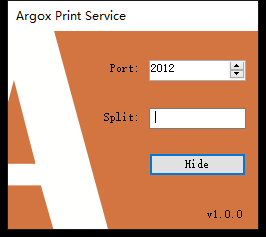- 打印机: Argox CP-2140M PPLB 热敏
- PC: Win10 2003
首先下载 B/S架构 Web打印程序,安装后如图Port是websocket的端口

ws.send('B_EnumUSB');
ws.send('B_CreateUSBPort|1');
ws.send('B_Draw_Box|30|120|3|700|500');
ws.send('B_Draw_Line|E|450|120|4|380');
ws.send('B_Bar2d_QR|470|210|2|8|M|A|0|0|0|test1234566');
ws.send('B_Bar2d_QR|20|200|2|6|M|A|0|0|0|test1234566test1234566test1234566');
ws.send('B_Prn_Barcode|50|210|0|1E|2|6|13|B|Data246u6j');
ws.send('B_Prn_Text_TrueType|50|330|35|宋体|1|600|0|0|0|CC|固定资产标签');
//演示从网路服务器下载图片并且动态打印的功能
ws.send('DownloadFile|http://path.to.bmp|aaa.bmp');
ws.send('B_Get_Graphic_ColorBMP|600|10|aaa.bmp');
ws.send('B_Print_Out|1');
ws.send('B_ClosePrn');
总结
- 这个Argox之前是通过IE的cab包然后通过object标签引用的方式.需要在PC端安装一个
ArgoxWebPrintSetup.msi
- 现在是通过
websocket连接.直接ws传输.